LED backlight bleeding effect problems with Sony Bravia KDL-32EX650 LCD TV
 |
| Sony Bravia KDL-32EX650 LED LCD backlight bleeding problem |
I bought the Sony Bravia KDL-32EX650 LED TV some time ago and I have to say I was really impressed with the performance of this TV. It offers great Full HD picture quality and watching movies and TV on this one is a real pleasure.
Picture is clear and colors are vivid and there are plenty of useful features and settings that will satisfy almost any taste.
Picture is clear and colors are vivid and there are plenty of useful features and settings that will satisfy almost any taste.
However it was too good to be true, especially with the low price tag I managed to get this TV. There was a problem with the LED backlit LCD panel - bright light spots on both top corners appeared every time the screen was on black scene. Actually it isn't a big deal as this effect was only visible in dark room and only with completely black background but it still managed to ruin the good impressions I had with this Bravia KDL-32EX650 TV.
I made a small research and it seemed that many of the panels from Sony's EX-series had the same problem and on some of them it was even more obvious. It takes even greater part of the screen on bigger displays (32 and above). Here are some photos of the bleeding effect that I have with my Sony Bravia KDL-32EX650 LED TV:
 |
| Sony Bravia KDL-32EX650 LCD backlight problems |
 |
| Sony Bravia KDL-32EX650 problems |
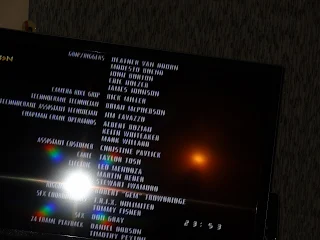 |
| Sony Bravia KDL-32EX650 with lights turned on |
The first two pictures are made in high sensitivity mode (ISO) without flash and as you can see the bleeding effect is pretty obvious. It is not that strong in real conditions but it is still there.
The last image is with lights in room turned on and you can see there is almost no visible bleeding effect whatsoever. /these pictures are made with the amazing (so far) Sony Cyber-Shot DSC-HX9V/
I reduced the LED backlight setting to a minimum but the effect remained. Than I changed some more of the enhanced settings this TV has and it seems like there is a little improvement.
I reduced the LED backlight setting to a minimum but the effect remained. Than I changed some more of the enhanced settings this TV has and it seems like there is a little improvement.
Probably some of you will say it isn't that big of a deal but as I said it was more than enough to ruin the perfect impressions I had so far.
As this Bravia KDL-32EX650 is still pretty new I am going to contact the Sony service and have it checked under warranty. If that is a common thing on all panels of this series that it is OK and I will try to get used to it but if it can be fixed why not try than.
Please share your thought on this problem and let me know if you had any issues with your Sony Bravia TV.








4 Comments
Anyway, I found a post saing similar things about some older Sony Bravia TVs and it says the following:
"Should you find that this condition does affect your viewing enjoyment; there are a few settings that you can make to minimize this condition:
Setup Menu --> Light Sensor: ON
Setup Menu --> Power Saving: Low or High
Picture Menu --> Reduce the Backlight Level (Factory Setting: 10)
A combination of the above changes may be applied as necessary.
If your television still does not meet with your approval after these setting adjustments, Sony Electronics will provide a Self Service Software Update that will further minimize the condition. "
Did u get to talk to Sony's support? Did they replace your unit? Is this some problem we'll have to get used to? Thanks in advance, cheers.-