Samsung's in-display fingerprint scanner not working
Why the in-display fingerprint sensors are often not working - real world test on Samsung A50
 |
| The in-display fingerprint feature turned into another useless setting in the menu |
A lot of the in-display fingerprint sensors are causing problems to the phone owners who are desperately trying to effectively use their biometrics options.
Unfortunately, it is almost the same story with most manufacturers, including the Samsung A50 smartphone which was released recently.
Samsung Galaxy A50 in short
This phone came out earlier this year and quickly turned into one of Samsung's best selling smartphones.The A50 is a mid-ranger, very capable under many conditions, thanks to the useful features it is packed with. Here are just some of them:
- Octa-core processor
- 4GB of RAM
- 3x rear cameras with wide angle lens and depth sensor
- Big 4000 mAh battery
- In-display fingerprint
- Large and bright 6.4-inch Super AMOLED display with 1080 x 2340 pixels
- Corning Gorilla Glass 3
- Affordable price of under $300
Problems with the in-display fingerprint reader
Many people have already reported issues with their in-display fingerprint sensors and some users truly already hate this feature.
Before telling you about the negatives we should point out that Samsung heard about these complaints and took action with their latest Android 9.0 update.
That is a big thanks to Samsung for taking care of an issue which escalated really quick in the last few months.
So, here is what we experienced right after we bought and tested the Galaxy A50 (which is a very good phone by the way):
- Hard to detect and record a proper copy of your fingerprint on first place - took more than 5 minutes
- Have to hold finger on the display to detect any proper fingerprint for couple of seconds (every time unlocking the phone) which is slower compared to the previous separate hardware fingerprint sensors
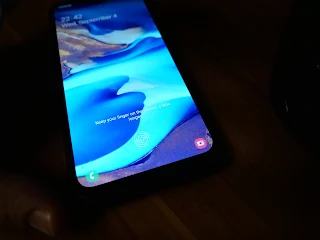
- In-display fingerprint scanner not recognizing the fingerprint and showing "No match" almost all of the time

- At least two clicks/actions needed to truly unlock the phone and start using it - bad user experience
In-display fingerprint technology - video
If you have experienced any similar issues with an under display fingerprint scanner, please share with us more details and hopefully we would be able to address any questions in regards to this problematic (for now) feature.
And here are couple of related biometrics related topics from our blog:
And here are couple of related biometrics related topics from our blog:



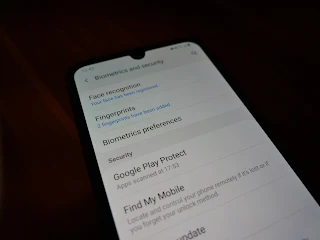



Comments