Vauxhall Insignia and Android Auto - car multimedia done the right way
My personal feedback about Android Auto in Opel and Vauxhall Insignia - setup process, problems and general impressions
Car multimedia is a huge deal these days as technology is getting more and more advanced in almost any aspect of our daily life. The functionalities that are offered in these systems are useful but quite often overwhelming.
Today I will share my personal opinion about Vauxhall Insignia multimedia system but more specifically about Android Auto.
Set up and ease of use
I have been using Android Auto on a 2016 Insignia for couple of months now and my impressions are quite positive. Here are the steps that you need to take in order to have Android Auto activated in your Insignia multimedia screen:
- Activate Bluetooth and GPS your mobile device
- Plug a USB cable in the port located under the central armrest and the other end in your mobile device
- Go to the home screen of the car multimedia system and select Android Auto
Something that is very important to mention here - even though you can stream wirelessly music and phone calls through the multimedia system (via Bluetooth connection), you can only use Android Auto with cable.
The facelift 2014-2017 Opel Insignia was equipped with an infotainment system called IntelliLink. The system was available in two versions, the standard version, and the Navi 950 version. Some of the features of the IntelliLink system include:
- 8-inch touchscreen display
- Satellite navigation
- Bluetooth connectivity for hands-free calling and audio streaming
- USB and auxiliary ports for connecting external devices
- Voice recognition for control of various functions
- Compatible with Apple CarPlay and Android Auto
- AM/FM radio with DAB+
- Multi-language support
- 3D map view
- 2D map view
- Speed camera warning
- Lane guidance
- Real-time traffic information
The Navi 950 version of the IntelliLink system also included built-in navigation, European map coverage, and 3D map display. The Opel Navi 950 is a version of the IntelliLink infotainment system that was available in the 2015 Opel Insignia.
The Navi 950 is an in-dash navigation system that provides turn-by-turn directions, 3D map displays, and European map coverage. It also includes the features of the standard IntelliLink system such as AM/FM radio, CD player, Bluetooth connectivity, USB and auxiliary inputs, voice recognition. The system operates via a 7-inch color touchscreen display that allows for easy navigation of the various functions and settings.
It also includes a voice control feature, which allows the driver to control the system with voice commands and can also be integrated with the car's hands-free calling system.
Most of the time I am using Android Auto with Google Maps and Spotify but there are few more apps that are available but not used as often (like when I have a Viber message, the system would open it and read it through the car speakers).
Here is a short video tour of the Android Auto system used on my Insignia:
Vauxhall Insignia and Android Auto - overall feedback
For a car that was produced about six years ago and a system that was designed probably at least eight years ago it really works surprisingly well. I have seen multimedia systems in much newer and more expensive cars that fail to deliver similar ease of use and practicality.
Not to mention that there are still brand new cars in the segment that come without Android Auto and Apple CarPlay on board.
Another important thing to mention is that it is highly recommended to use a quality USB cable or you might have an issue with the system constantly reconnecting with your smartphone (had 2 bad cables so far).


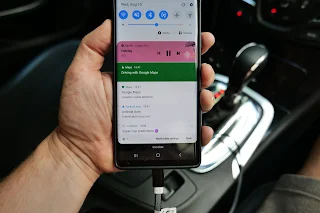





Comments