Dell WM126 mouse - full consumer review
We test and review the budget friendly and compact wireless mouse Dell WM126
Previously we shared some info like features and specs of the Dell WM126 but now we have it on site and tested for almost a week.
So, it is time to share our feedback and impressions, what we like and what we don't like about the WM126.
Dell WM126 - first impressions
The first impressions we got for the WM126 is from its package. The mouse was nicely packed in a cardboard box, including some instructions, USB receiver and a battery. Yes, the WM126 is a wireless mouse and it needs a battery to operate and it is nice that Dell included a decent battery (needs to be installed in the mouse) in the package.
Once unpacked the first thing that you notice is how small the WM126 really is. That is one very compact mouse that we would only recommend for short term use with your laptop on the go. For a full day in the office you would definitely need something bigger.
Other than that, Dell WM126 looks well built, entirely from plastic which looks a bit cheap and recycled (quite expected in this segment).
Dell WM126 - product specifications
As shared in our first post about the WM126, here are the main features and specs of this compact Dell mouse:
Dell WM126 - performance review
The WM126 is a plug and play device and once you insert the battery and plug the USB receiver it is almost instantly ready for work (installed ours on a Windows laptop).
Once ready Dell WM126 is a pretty standard performer, with movement resolution of 1000 dpi. There is no DPI switch or button on the mouse in order to change that.
There is only ON/OFF button on the bottom of the mouse which we recommend you to switch when using or not using the mouse in order to save the battery for longer period.
Dell WM126 - video review
As stated above, we have tested the WM126 for almost a week now and everything is working as expected. We will give it some more time and discuss durability and comfort when using it for longer time.
Meanwhile we would recommend you these alternative options:



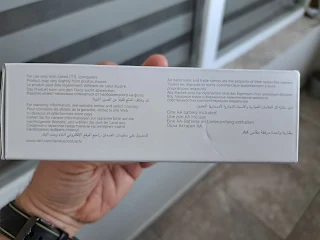




Comments