Seagate Wireless Plus 1TB external hard drive review
Seagate Wireless Plus 1TB - external HDD unboxing and product tour
We are focusing quite a lot of our attention on computers and IT components, since we believe this is the year when wide variety of consumers will need to transition some of their offline activities to the computer (in all of its forms).
Today we will take a closer look at one product that has been on the market for quite some time but is still available to be purchased brand new - the 1TB external wireless hard drive Seagate Wireless Plus.
Seagate Wireless Plus - general info
Since released back in 2013 this Wi-Fi external HDD series became quite popular. To be that long on the market probably means it was successful and consumers liked it.
Seagate Wireless Plus 1TB - product packaging
Seagate Wireless Plus 1TB - product specifications
Seagate Wireless Plus 1TB - unboxing video
Seagate Wireless Plus - installation
The very first time we tested this Wi-Fi HDD we synced it with an Android smartphone. In order to use it and transfer files from the mobile device we needed to download and install Seagate Media app from the Play store.
 |
| After set up as done and the Media app was working |
Once installed there are some basic settings before to be applied before you start transferring files. Since the Wireless Plus uses Wi-Fi connectivity we strongly recommend you to set a password from the very beginning and reduce the chance of unauthorized access to your storage device.
To be honest, even though the Media app worked OK from the very first try, we don't like the user interface that much. It somehow looks a bit outdated and not as user friendly as possible. We still haven't tested how stable the connection would be when transferring larger files.
Of course you can use the Wireless Plus with your PC as well. Again, you need to disconnect from other Wi-Fi networks and connect to the Seagate device. You might be prompted to installation guide on their official website.
Charging the device is easy - thankfully Seagate thought for everyone and included US, UK and European connectors with the USB 3.0 cable that is included in the package.
 |
| In the box - charging options and USB cable |
Seagate Wireless Plus - Design and build quality
It is a relatively small external storage device and it may fit in your pocket (in case you have some bigger pockets). I like the simple design in dark gray which looks like polished metal but unfortunately is almost entirely made of some durable plastic.
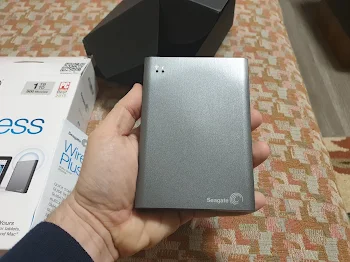 |
| Nice, clean design and compact size |
I just hope it is going to last more than my old Western Digital Passport HDD that I bought from Best Buy and used back in the days.
Seagate Wireless Plus - product price
The MSRP for the 1TB of the Wireless Plus HDD is around $80. Of course prices in US sometimes vary a lot, so you may find it even cheaper.
We couldn't find any good deals on the UK market and probably it is just last items left with old price tags of above £100 which is quite unrealistic.
Seagate Wireless Plus 1TB - other thoughts
With the size and looks of an average-sized power bank this little storage companion might be of great use for carrying some large files that do not fit in your USB or in case you need couple of these for at-home file library.
If you need something more compact I would definitely recommend you the Seagate One Touch 500 GB SSD which we reviewed couple of months ago.
The ADATA Classic CH94 640GB is another cheap alternative.






Comments