Client-side errors guide - What are client-side errors? What they mean and which are the most popular errors?
Client-side errors are errors that occur within the user's web browser or device while trying to load, render, or interact with a website or web application. These errors can result from various issues, including coding mistakes, network problems, or browser-specific compatibility issues. Here are some popular client-side errors:
- 404 Not Found: This error occurs when the browser cannot find the requested resource on the server. It typically indicates a broken link or incorrect URL.
- 500 Internal Server Error: Although technically a server-side error, this can sometimes be triggered by client-side actions. It indicates a problem with the server configuration or code.
- 400 Bad Request: This error occurs when the server cannot understand the request sent by the client, often due to malformed syntax or missing information.
- 403 Forbidden: The server understands the request, but it refuses to authorize it. This might occur if the user doesn't have permission to access the requested resource.
- 503 Service Unavailable: This error indicates that the server is temporarily unable to handle the request, usually because it is overloaded or undergoing maintenance.
- Network Connection Errors: These errors occur when there are issues with the network connection between the client and server. Examples include "ERR_CONNECTION_TIMED_OUT" and "ERR_INTERNET_DISCONNECTED".
- Cross-Origin Resource Sharing (CORS) Errors: These errors occur when a web page makes a request to a domain different from the one that served the web page. If proper CORS headers aren't set on the server, the browser may block the request.
- JavaScript Errors: Errors in JavaScript code can lead to issues like "Uncaught ReferenceError", "Uncaught TypeError", and others. These occur when the browser encounters code that it can't execute due to syntax errors or missing variables/functions.
- Rendering Issues: Problems with rendering content can lead to visual glitches, layout problems, or missing elements on the webpage.
- JavaScript Compatibility Issues: Browsers have different levels of support for various JavaScript features. Code that works in one browser might not work in another.
- LocalStorage/SessionStorage Errors: These errors occur when there are problems storing or retrieving data using web storage APIs. Common issues include exceeding storage limits or incorrect usage.
- Plugin or Extension Conflicts: Browser plugins or extensions can sometimes conflict with a website's functionality, causing errors.
- Mobile Responsiveness Issues: Websites not optimized for mobile devices might display incorrectly on smaller screens or have navigation problems.
- Security Warnings: Browsers may block certain content or display security warnings if they detect potentially harmful scripts or content.
- Unresponsive Scripts: Browsers might display warnings or errors when a script takes too long to execute, giving users the option to stop the script to prevent freezing.
How to resolve 'Application Error: A Client-Side Exception Has Occurred'
Picture this: I'm on a quest to explore the vast landscape of the internet, armed with my trusty browser as my steed. As I venture into the web wilderness, I encounter a variety of challenges that test my digital prowess. These challenges come in the form of client-side errors, those pesky roadblocks that can throw a wrench into my browsing adventures.
One day, I find myself clicking on a link that promises to lead me to a trove of valuable information. But alas, I'm met with a dreaded "404 Not Found" signpost. It's as if the path I was hoping to traverse has suddenly vanished into thin air, leaving me stranded in the digital wilderness.
Another time, I attempt to access a website that everyone's raving about, only to be greeted by a cryptic "500 Internal Server Error." It's like the bridge to the site is out, and I'm left wondering if it's due to a misstep on my end or if the server itself is having a bad day.
As I continue my journey, I encounter a labyrinth of confusing syntax and coding mishaps. These result in the mysterious "400 Bad Request" errors, leaving me scratching my head and wondering if I inadvertently stumbled upon a secret code only decipherable by the digital elite.
There are moments when the network itself seems to conspire against me. "ERR_CONNECTION_TIMED_OUT" it says, as if mocking my attempts to connect with the vast digital realm. And then there's "ERR_INTERNET_DISCONNECTED," a harsh reminder that even in this boundless virtual universe, my connection to reality is fragile.
Ah, but the tale doesn't end there. I find myself facing the enigma of "Cross-Origin Resource Sharing" or CORS errors. These are like digital bouncers at a nightclub, scrutinizing my every move and deciding whether I'm worthy of accessing resources from different domains.
And let's not forget the treacherous path of JavaScript. Oh, the power it wields! But also the errors it can introduce. "Uncaught ReferenceError," it scolds me, as if I'm being scolded by a stern librarian for mispronouncing a word. Or "Uncaught TypeError," a reminder that even in the realm of bits and bytes, types matter.
Then there are those moments when the layout of a page goes haywire. Elements seem to have minds of their own, defying my attempts to put them in their rightful places. It's as if the very fabric of the web is folding and bending at its own whims.
Through all these trials and tribulations, I've come to appreciate the intricate dance between browsers, servers, and code. Each error is like a puzzle, waiting for me to decipher its clues and unravel its mysteries. Armed with browser developer tools and a keen eye for detail, I navigate this digital wilderness, striving to create a seamless experience for myself and fellow adventurers on the web
So there you have it, a glimpse into the world of client-side errors, as experienced through the eyes of a curious explorer traversing the vast expanse of the Internet.

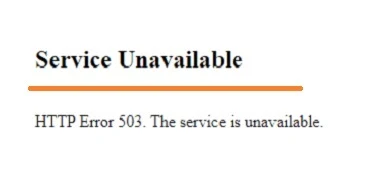
Comments
Post a Comment
Please, share your thoughts, comments and opinion about this product